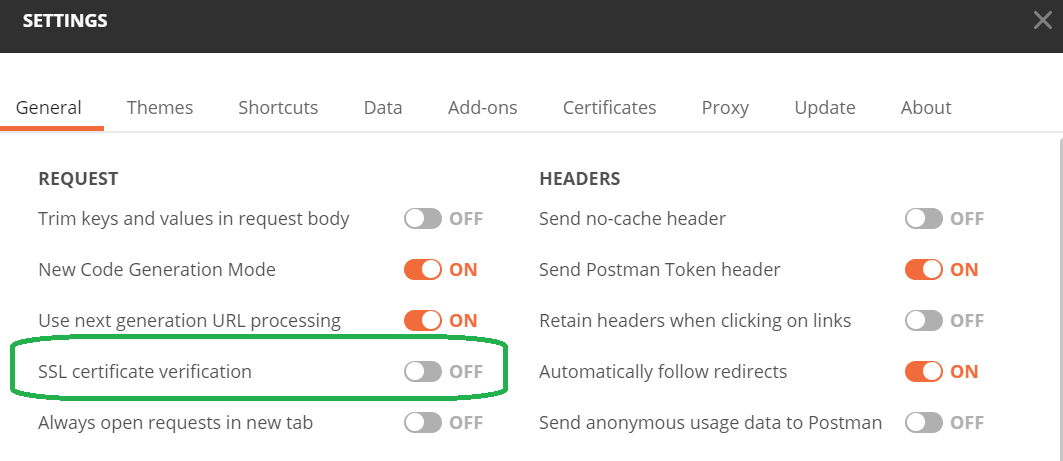How to test APIs via Postman?
For those that are using Postman to do quick tests and see how the APIs should be called both on identity service and actual document exchange, please use the Postman collection e-Invoice SDK.postman_collection.json (right-click to Save ) and use Postman as per the environment below (right-click to Save ).
| Environment | Postman Env. File |
|---|---|
| PROD | PROD Env.postman_environment.json |
| SANDBOX | Sandbox Env.postman_environment.json |
To install the environments file, follow these steps:
-
On the top right-hand corner, click on the gear icon named
Manage Environments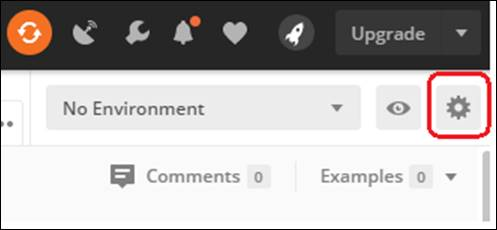
-
A
Manage Environmentswindow will pop-up, click on theImportbutton and select the right environment file and clickOk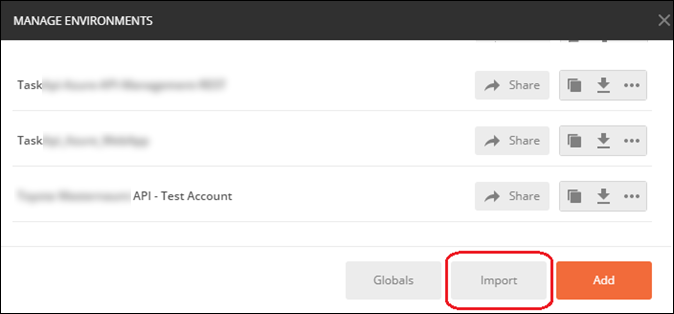
-
A new environment named
Sandbox EnvorProd Envshould be added to the drop down list on the top right corner, click again on thegear iconand click on the newly added environment namedSandbox EnvorProd Env(Based on the environment you want to work on)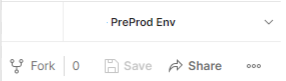
Note: If you encounter an error message “SSL Error: Self signed certificate in certificate chain” (see image below) on PostMan, click “Disable SSL Verification”.
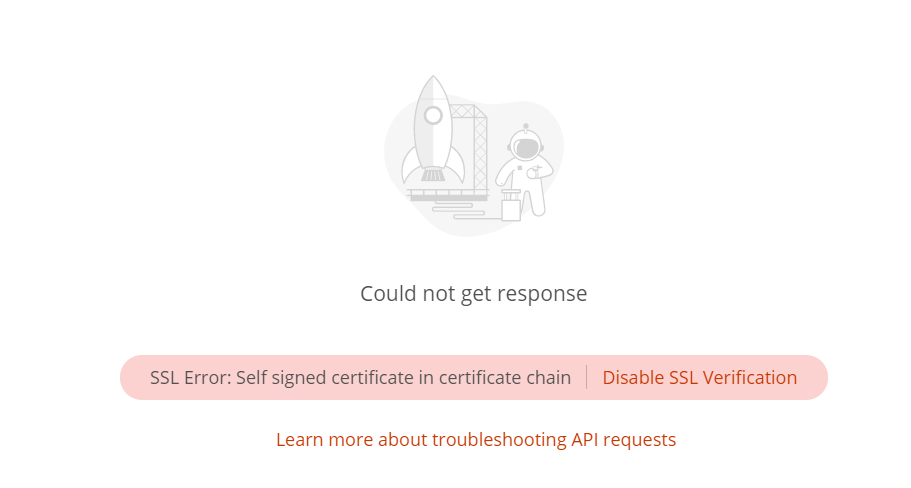
Alternatively, click on the Gear Icon button at the top right-hand corner to open the Settings. Turn off “SSL Certificate Verification” as shown in the image below.